charlie1331

Joined: Sep 16, 2012

|
 Posted:
Oct 20, 2014 - 00:00 Posted:
Oct 20, 2014 - 00:00 |
 
|
Just today my computer stopped loading the Fumbbl client for games. No idea what changed as I was playing matches just a couple of days ago. It's a Mac, kinda older, and I really don't know all that much about computers except that there are magical fairies that make it all work.
What usually happens when I play a game is that the computer downloads the .jnlp file, I click on it to open, java fires up and then it asks me if I trust the file and into thte game I go. Today however it said it couldn't open the file and when I tried again the java icon appears for a second or two and then goes away.
I realize this is all rathe rvague and could probably be a number of issues but is there perhaps a quick fix that I'm missing? Any help would be appreciated.
Thanks |
|
|
Wreckage
Joined: Aug 15, 2004

|
 Posted:
Oct 20, 2014 - 00:06 Posted:
Oct 20, 2014 - 00:06 |
 
|
Sorry, there is no quick fix for what you describe.
However, there has been a java update recently.
Start of your problems coincides with the release, so if you haven't downloaded it yet you may want to do it now. Security settings can interfere with older java versions.
If that doesn't help, I suggest to feed us with more informations. Did you really not get any error message or anything? Did you check if the files were correctly linked to javaws.exe? ...ah well.. just download the latest version.. |
|
|
pythrr
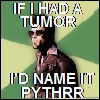
Joined: Mar 07, 2006

|
 Posted:
Oct 20, 2014 - 00:21 Posted:
Oct 20, 2014 - 00:21 |
 
|
right click on the .jnpl file (after dagging it onto the desktop from the DL list/icon).
then select open.
sometimes this helps |
_________________

 |
|
charlie1331

Joined: Sep 16, 2012

|
 Posted:
Oct 20, 2014 - 18:04 Posted:
Oct 20, 2014 - 18:04 |
 
|
I've attempted to d/l the new Java version but my operating system is too old. I think I'm up the creek. I'll check with the apple store people and see if they can figure anything out. Wish me luck. |
_________________
2016 Chaos Cup Stunty Champion |
|
charlie1331

Joined: Sep 16, 2012

|
 Posted:
Oct 20, 2014 - 18:05 Posted:
Oct 20, 2014 - 18:05 |
 
|
| pythrr wrote: | right click on the .jnpl file (after dagging it onto the desktop from the DL list/icon).
then select open.
sometimes this helps |
Whoa, whoa, whoa, slow down there chief. Should I have my computer on at this point? |
|
|
Roland

Joined: May 12, 2004

|
 Posted:
Oct 20, 2014 - 18:07 Posted:
Oct 20, 2014 - 18:07 |
 
|
Delete all old jnlp-files? |
|
|
Shraaaag

Joined: Feb 15, 2004

|
 Posted:
Oct 20, 2014 - 18:38 Posted:
Oct 20, 2014 - 18:38 |
 
|
You say your operation system is too old. Which operation system are you running? |
_________________
 |
|
charlie1331

Joined: Sep 16, 2012

|
 Posted:
Oct 21, 2014 - 05:15 Posted:
Oct 21, 2014 - 05:15 |
 
|
It's a PowerPC G4 which I just found out cannot upgrade enough to support the latest Java version which makes me sad. Looks like I'll just lurk the forums for a bit until my BB withdrawl pisses off the wife enough and we get a new computer. Any suggestions on what it should be? It'd be all mine and I'd only really use it for gaming. |
_________________
2016 Chaos Cup Stunty Champion |
|
mrt1212

Joined: Feb 26, 2013

|
 Posted:
Oct 21, 2014 - 05:18 Posted:
Oct 21, 2014 - 05:18 |
 
|
| charlie1331 wrote: | | It's a PowerPC G4 which I just found out cannot upgrade enough to support the latest Java version which makes me sad. Looks like I'll just lurk the forums for a bit until my BB withdrawl pisses off the wife enough and we get a new computer. Any suggestions on what it should be? It'd be all mine and I'd only really use it for gaming. |
Not anything made by Apple |
|
|
|
|

