jdm

Joined: Nov 30, 2011

|
 Posted:
Apr 30, 2016 - 20:40 Posted:
Apr 30, 2016 - 20:40 |
 
|
Hi all,
I made quite an elaborate (for me) creation in my notes. It has clickable buttons to open and close certain tabs, some of which contains images, some of which contain tables.
I had it all working well in notes, and the code was only slightly modified from some of Woodstock's example code, but when I pasted it into a blog post it printed a lot of the code rather than using it to create tabs or tables.
Is there something I don't know about adding code to blogs or is it more likely to be my incompetence.
Cheers  |
_________________
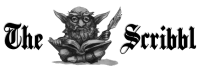 |
|
DarthPhysicist

Joined: Jun 14, 2015

|
 Posted:
Apr 30, 2016 - 21:19 Posted:
Apr 30, 2016 - 21:19 |
 
|
| jdmickleburgh wrote: | Hi all,
I made quite an elaborate (for me) creation in my notes. It has clickable buttons to open and close certain tabs, some of which contains images, some of which contain tables.
I had it all working well in notes, and the code was only slightly modified from some of Woodstock's example code, but when I pasted it into a blog post it printed a lot of the code rather than using it to create tabs or tables.
Is there something I don't know about adding code to blogs or is it more likely to be my incompetence.
Cheers  |
Those two options are not mutually exclusive! 
However... I don't know how to answer your question either... |
|
|
Wreckage
Joined: Aug 15, 2004

|
 Posted:
Apr 30, 2016 - 21:21 Posted:
Apr 30, 2016 - 21:21 |
 
|
| jdmickleburgh wrote: | Hi all,
I made quite an elaborate (for me) creation in my notes. It has clickable buttons to open and close certain tabs, some of which contains images, some of which contain tables.
I had it all working well in notes, and the code was only slightly modified from some of Woodstock's example code, but when I pasted it into a blog post it printed a lot of the code rather than using it to create tabs or tables.
Is there something I don't know about adding code to blogs or is it more likely to be my incompetence.
Cheers  |
I think I saw that one. There was probably an error somewhere. Copy paste perhaps. Can you put the entire text into [bbcode][/bbcode] brackets and post it here?
edit:
As it turns out you have to work with [code] instead in the forum. It follows different bb-code rules since it wasn't created by Christer.
Or make a note, set it to public and wrap it in [bbcode] |
Last edited by Wreckage on %b %30, %2016 - %21:%Apr; edited 1 time in total |
|
jdm

Joined: Nov 30, 2011

|
 Posted:
Apr 30, 2016 - 21:26 Posted:
Apr 30, 2016 - 21:26 |
 
|
Thanks Wreckage. I can but I warn you it's a whopper
link |
_________________
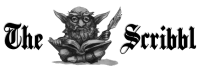
Last edited by jdm on %b %30, %2016 - %21:%Apr; edited 2 times in total |
|
Wreckage
Joined: Aug 15, 2004

|
 Posted:
Apr 30, 2016 - 21:28 Posted:
Apr 30, 2016 - 21:28 |
 
|
Yes, perhaps just paste everything into a note and link it then.  Now we only see the code that isn't supported by the forum or supported differently. Now we only see the code that isn't supported by the forum or supported differently.
edit: yeah that works too... |
|
|
Wreckage
Joined: Aug 15, 2004

|
 Posted:
Apr 30, 2016 - 21:33 Posted:
Apr 30, 2016 - 21:33 |
 
|
Well, I have never seen toggles in a blog, so my guess is they probably don't work there...
edit: I stand correct they work... lets see... |
|
|
Wreckage
Joined: Aug 15, 2004

|
 Posted:
Apr 30, 2016 - 21:38 Posted:
Apr 30, 2016 - 21:38 |
 
|
I tried to paste it in my blog and it worked fine.
So probably was just a bit of code getting cut off somewhere. Should work. Try again. |
|
|
jdm

Joined: Nov 30, 2011

|
 Posted:
Apr 30, 2016 - 21:51 Posted:
Apr 30, 2016 - 21:51 |
 
|
| Wreckage wrote: | | Should work. Try again. |
Well shoot, whaddaya know. I tried it a couple of times and msut've been cutting off a bit of the code each time. Thank you so much for your help Wreckage. |
_________________
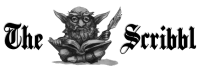 |
|
Christer

Joined: Aug 02, 2003

|
For the record, it's possible to view the bbcode on notes pages by adding an &code=1 suffix to the url. |
|
|
Wreckage
Joined: Aug 15, 2004

|
 Posted:
May 02, 2016 - 00:51 Posted:
May 02, 2016 - 00:51 |
 
|
| Christer wrote: | | For the record, it's possible to view the bbcode on notes pages by adding an &code=1 suffix to the url. |
Wow, awesome. This just improved my fumbbl experience by about 500%. Now we only need this for Blogs and Team Bios and the world is perfect. |
|
|
|
|

