CW
Joined: Jun 25, 2005

|
 Posted:
Oct 06, 2015 - 03:19 Posted:
Oct 06, 2015 - 03:19 |
 
|
I am trying to upload a file and keep getting a message that says that the file extension does not match the file type and to use .jpg for the file extension for jpeg files. It already is .jpg, so I don't know what to do to fix it.
This has happened before, and I just tried again and it eventually worked. But, this time I have tried many times and still get the same error message.
Any ideas? |
|
|
harvestmouse

Joined: May 13, 2007

|
 Posted:
Oct 06, 2015 - 04:19 Posted:
Oct 06, 2015 - 04:19 |
 
|
Sure it's not JPG. I'm not sure that's an issue anymore but the site didnt use to take caps extensions. |
|
|
Roland

Joined: May 12, 2004

|
 Posted:
Oct 06, 2015 - 08:32 Posted:
Oct 06, 2015 - 08:32 |
 
|
also: "*.jpeg" is not possible either
just change to "jpg" |
|
|
Kryten
Joined: Sep 02, 2003

|
Still an issue, HM. The file extension should be 3 characters, lowercase: .jpg |
|
|
akaRenton
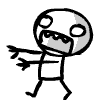
Joined: Apr 15, 2008

|
 Posted:
Oct 06, 2015 - 21:26 Posted:
Oct 06, 2015 - 21:26 |
 
|
|
CW
Joined: Jun 25, 2005

|
 Posted:
Oct 07, 2015 - 03:26 Posted:
Oct 07, 2015 - 03:26 |
 
|
It is saved with an extension of .jpg
I have tried other files with the same extension, and I can upload them. This is a standings file for a league, and sometimes it lets me upload it and sometimes it doesn't. I don't get it. |
|
|
|
|
| |

