Leenoco
Joined: Apr 28, 2020

|
 Posted:
May 07, 2020 - 13:57 Posted:
May 07, 2020 - 13:57 |
 
|
Hello, So I am new to the platform. Like most players, Due to Covid-19, We are now playing our house league on FUMBBL. So I applogies if I put this question in the wrong spot or if it has been answered before. I did a quick search on the forums but didnt find what I was looking for.
I know in Cyanide BB2 there is an option to turn on tacklezones to be always shown by default. I was wondering if that was a option that can be turned on for FUMBBL as well? I am still kinda new and with the new client as well, Feel like if I could have them on for a few games while I am getting used to the client, That would help me. Thanks for the help! |
|
|
sann0638

Joined: Aug 09, 2010

|
 Posted:
May 07, 2020 - 14:02 Posted:
May 07, 2020 - 14:02 |
 
|
no, not an option on fumbbl - it does tell you the dice roll needed when dodging though, and gives an autoroute that does not go through TZs (I think) |
_________________
NAF Ex-President
Founder of SAWBBL, Wiltshire's BB League on Facebook and Discord |
|
Rbthma

Joined: Jan 14, 2009

|
 Posted:
May 07, 2020 - 20:36 Posted:
May 07, 2020 - 20:36 |
 
|
Automove indeed will never path you through a TZ, will stop there. For the love of Nuffle, do not turn automove off 
It's way easier to see TZ on FUMBBL than BB2 imo, not to mention the accidental fouls I've done on BB2 cause I can't see that there's someone there ^-^ |
|
|
mekutata
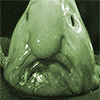
Joined: May 03, 2015

|
 Posted:
May 07, 2020 - 21:16 Posted:
May 07, 2020 - 21:16 |
 
|
you could change the camera if you happen to not see players. |
_________________
 |
|
Garion

Joined: Aug 19, 2009

|
 Posted:
May 07, 2020 - 23:04 Posted:
May 07, 2020 - 23:04 |
 
|
There is a new client in development, so one day this may be an option, for now it is not. Fortunately the top down view makes it pretty easy to spot Tackle zones on the whole. But like any new interface it will take a few games to get used to.
Happy fumbbl'ing |
_________________
 |
|
stej
Joined: Jan 05, 2009

|
 Posted:
May 07, 2020 - 23:13 Posted:
May 07, 2020 - 23:13 |
 
|
Play more, then you will just see them  |
|
|
kummo

Joined: Mar 29, 2016

|
 Posted:
May 08, 2020 - 00:33 Posted:
May 08, 2020 - 00:33 |
 
|
| mekutata wrote: | | you could change the camera if you happen to not see players. |
on bb2?
there are only few options... sure that can work but... if you really want to try to be precise then you'd either would need to change camera angle BETWEEN EVERY MOVE just to be sure or choose that one really awkward angle and scroll it all the way so you'd see a topdown view (kinda like fumbbl but goals are up and down instead of left and right).. and if skills are visible then you can't see anything again
In bb2 its just a mess one needs to adapt into and not make hasty clicks.. you can swap skills on and off, use different camera-angles sometimes, but i think 2 most important things one can do to avoid misclicks are:
1) patience, have a pause between clicks unless you are really sure what you are doing, if there is a body next to somewhere you wanted to move a foul icon would appear on top of the body before you click "accept"/"ok"
2) Go on settings/options and search for the click-type where its other mouse button to choose location/block target (etc actions) and THE OTHER MOUSE BUTTON works as "accept"/"ok"/"confirm" button. This helped me to avoid accidental doubleclicks which resulted into plays i actually didn't want to commit.. like when i wanted to just check how far a downed player could move, i doubleclicked and the player stood up. But after i changed the 2 clicks to be needed to do with different buttons these kind of misplays disappeared (if i do them its cuz i didn't plan turn well, they stopped to happen because of bad UI/inputs) |
|
|
|
|
| |

