Shraaaag

Joined: Feb 15, 2004

|
 Posted:
Sep 24, 2014 - 15:35 Posted:
Sep 24, 2014 - 15:35 |
 
|
I'll take a look at it.
I haven't been very active lately, but I do read PMs. If you have any suggestions for improvement, I'm willing to consider them  |
_________________
 |
|
Roland

Joined: May 12, 2004

|
 Posted:
Sep 24, 2014 - 15:38 Posted:
Sep 24, 2014 - 15:38 |
 
|
kjempegreit!
jag skickar pm |
|
|
DeZigma
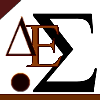
Joined: Aug 21, 2011

|
 Posted:
Sep 24, 2014 - 16:07 Posted:
Sep 24, 2014 - 16:07 |
 
|
I do something similar for OBBA. It is kind of manual work i do, using the scripts and EXCEL PIVOT.
1.) First i get the matches by using "http://www.pvv.ntnu.no/~brill/fumbbl/?page=gt&sub=tourn" --> Group ID and Tournament ID necessary --> SUBMIT
2.) Copying the IDs of the matches (SRTG+C) and implementing (Strg+V)them into http://www.pvv.ntnu.no/~brill/fumbbl/?page=tp&sub=playerperf --> SUBMIT
3.) Copy the complete table into EXCEL by "implement as" TEXT
4.) Get you a PIVOT table, and sort it like you want ...
5.) Well you still need to build a BBCode table and update it manually
Maybe u could use the tableconverter --> http://theenemy.dk/table/. The tableconverter is not the best, but gives you a good codebase. So in fact you have to change the colors/fonts/styles.
6.) PIVOT tables are just as easy to update, just ovewrite the data (not the headers) and actualize the PIVOT. Bingo. Updated top lits. Just feed your perconfigured tables with the new data.
As i said i do it for OBBA at the end of each season and i need for it maybe 15 min. And they look like this ... https://fumbbl.com/p/notes?op=view&id=938
Cheers.DeZigma |
Last edited by DeZigma on %b %24, %2014 - %16:%Sep; edited 2 times in total |
|
Shraaaag

Joined: Feb 15, 2004

|
 Posted:
Sep 24, 2014 - 16:12 Posted:
Sep 24, 2014 - 16:12 |
 
|
|
Shraaaag

Joined: Feb 15, 2004

|
 Posted:
Sep 24, 2014 - 16:13 Posted:
Sep 24, 2014 - 16:13 |
 
|
I'll see if I can make similar fixes for other scripts |
_________________
 |
|
Zed

Joined: Jun 04, 2004

|
 Posted:
Nov 14, 2014 - 11:15 Posted:
Nov 14, 2014 - 11:15 |
 
|
Shraaaag, would it be possible to add a feature on the script to have the complete list of killed players by a team ? I would sure use the help here, tks in advance and great work of yours. |
_________________
"Be somebody or be the fool of somebody" Mr T |
|
Shraaaag

Joined: Feb 15, 2004

|
 Posted:
Nov 14, 2014 - 17:12 Posted:
Nov 14, 2014 - 17:12 |
 
|
| Zed wrote: | | Shraaaag, would it be possible to add a feature on the script to have the complete list of killed players by a team ? I would sure use the help here, tks in advance and great work of yours. |
Short answer: no
Long answer: The API available (https://fumbbl.com/help:Fumbbl+API) for a match, does not include such information. In theory I could parse the html for the match report, but that opens another bag of issues. It's usually easier to just write down the name of whoever got killed whenever you play a game, unless ofc you want to check someone else's kill record  |
_________________
 |
|
MDeLarge
Joined: Aug 07, 2013

|
 Posted:
Oct 02, 2015 - 14:09 Posted:
Oct 02, 2015 - 14:09 |
 
|
|
gjopie
Joined: Oct 27, 2009

|
 Posted:
Oct 02, 2015 - 14:25 Posted:
Oct 02, 2015 - 14:25 |
 
|
I think you need to put "automargin" in the table: [table automargin ... ] etc. Putting a block around the outside doesn't work. |
_________________
 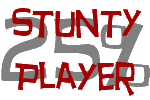 |
|
MDeLarge
Joined: Aug 07, 2013

|
 Posted:
Oct 02, 2015 - 14:29 Posted:
Oct 02, 2015 - 14:29 |
 
|
what is the typing @gjopie? [table automargin=center] ? I am pretty noob in bbcode, sorry |
|
|
gjopie
Joined: Oct 27, 2009

|
 Posted:
Oct 02, 2015 - 14:30 Posted:
Oct 02, 2015 - 14:30 |
 
|
I think it is just [table automargin] No "=center" required. Give it a try, anyway. |
_________________
 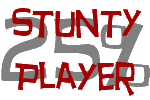 |
|
|
|

