DeZigma
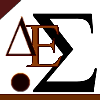
Joined: Aug 21, 2011

|
 Posted:
Jan 08, 2014 - 10:11 Posted:
Jan 08, 2014 - 10:11 |
 
|
| Qaz wrote: | | I think I seen some of thouse pics on Kongregate some card game if I recall right. any how neat idea man |
Yeah, Ur right. TYRANT was it. |
|
|
Dhaktokh

Joined: Sep 16, 2006

|
 Posted:
Jan 10, 2014 - 11:26 Posted:
Jan 10, 2014 - 11:26 |
 
|
Amazing work OenarLod! Stunning..! |
|
|
C3I2
Joined: Feb 08, 2005

|
 Posted:
Jan 11, 2014 - 22:33 Posted:
Jan 11, 2014 - 22:33 |
 
|
So, what is the code for the "boxes"? |
|
|
mister__joshua

Joined: Jun 20, 2007

|
Here's my latest one I've been working on for a few days: Pavona Parole Program
The images loading makes it look a bit choppy in some browsers. Looks better on my phone, oddly enough. |
_________________
"Yeah, well, you know, that's just, like, your opinion, man." - The Dude
Mr. J's LRB7 / Forum |
|
Chainsaw

Joined: Aug 31, 2005

|
 Posted:
Jan 14, 2014 - 02:09 Posted:
Jan 14, 2014 - 02:09 |
 
|
| mister__joshua wrote: | Here's my latest one I've been working on for a few days: Pavona Parole Program
The images loading makes it look a bit choppy in some browsers. Looks better on my phone, oddly enough. |
How did you manage the overlapping images? |
_________________
Coach Chainsaw's Dugout
Free Gamer - blog - community |
|
mister__joshua

Joined: Jun 20, 2007

|
| Chainsaw wrote: |
How did you manage the overlapping images? |
Truthfully, by accident, at first. It is a useful trick though that I've since tested to try a whole screen background that you can type on top of, something I didn't think possible. Like this: https://fumbbl.com/p/notes?op=view&id=580
It works because the image is in a set width block which is contained within a floatleft block. The text and stuff then follows on directly from the set width block. The image however doesn't seem to be contained by the set width.
The code for the bit shown in my notes is:
[bbcode][block=floatleft][block=automargin width=10px][img]had to remove image as it kept displaying[/img][/block][/block]\
[block=floatleft]
typing typing typing typing

more typing
[/block][/bbcode]
Since discovering this, I'm going to try and re-do some bits to have the text typed rather than as part of the image, but haven't got time to properly investigate
Hope that's helpful to someone 
Completely different question - we can now make notes public and assign tags. How do we browse/search for other people's notes? |
|
|
Qaz

Joined: Apr 28, 2004

|
 Posted:
Jan 14, 2014 - 11:50 Posted:
Jan 14, 2014 - 11:50 |
 
|
YES YES YES! thank you for bringing BB code to new levels! I love this!
When I get some time free I am going to redo some of my bios using this! |
_________________
Superstition brings bad luck.
"he who has relied least on fortune is established
the strongest"
Niccolo Machiavelli
Last edited by Qaz on %b %14, %2014 - %12:%Jan; edited 1 time in total |
|
Roland

Joined: May 12, 2004

|
 Posted:
Jan 14, 2014 - 12:01 Posted:
Jan 14, 2014 - 12:01 |
 
|
| mister__joshua wrote: | | Completely different question - we can now make notes public and assign tags. How do we browse/search for other people's notes? |
good queastion. perhaps it's only for sharing?
but what are the tags for? |
|
|
OenarLod

Joined: Jan 26, 2011

|
 Posted:
Jan 14, 2014 - 12:15 Posted:
Jan 14, 2014 - 12:15 |
 
|
Great finding mister__joshua!
It really opens up a lot of options for nice looking bios. |
_________________
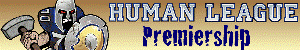
Join the Human League Premiership! |
|
Woodstock

Joined: Dec 11, 2004

|
 Posted:
Jan 14, 2014 - 14:39 Posted:
Jan 14, 2014 - 14:39 |
 
|
Nice catch! The greatest inventions are made by mistake  |
|
|
Rabe

Joined: Jun 06, 2009

|
 Posted:
Jan 14, 2014 - 15:07 Posted:
Jan 14, 2014 - 15:07 |
 
|
| Roland wrote: | | mister__joshua wrote: | | Completely different question - we can now make notes public and assign tags. How do we browse/search for other people's notes? |
good queastion. perhaps it's only for sharing?
but what are the tags for? |
I guess the tags are just for you administrating your own notes and finding things quickly. |
_________________
.
 |
|
zakatan

Joined: May 17, 2008

|
 Posted:
Jan 15, 2014 - 01:22 Posted:
Jan 15, 2014 - 01:22 |
 
|
| mister__joshua wrote: | | Chainsaw wrote: |
How did you manage the overlapping images? |
Truthfully, by accident, at first. It is a useful trick though that I've since tested to try a whole screen background that you can type on top of, something I didn't think possible. Like this: https://fumbbl.com/p/notes?op=view&id=580
It works because the image is in a set width block which is contained within a floatleft block. The text and stuff then follows on directly from the set width block. The image however doesn't seem to be contained by the set width.
The code for the bit shown in my notes is:
[bbcode][block=floatleft][block=automargin width=10px][img]had to remove image as it kept displaying[/img][/block][/block]\
[block=floatleft]
typing typing typing typing

more typing
[/block][/bbcode]
Since discovering this, I'm going to try and re-do some bits to have the text typed rather than as part of the image, but haven't got time to properly investigate
Hope that's helpful to someone 
Completely different question - we can now make notes public and assign tags. How do we browse/search for other people's notes? |
awesome. Is there any way to control the position and size of the background image? |
_________________
 |
|
mister__joshua

Joined: Jun 20, 2007

|
Thanks guys, just happy to contribute 
@zakatan: well you can set the image size by adding w=XXpx inside the first [img ] tag. The actual position is done like with other pictures, just by lining up the blocks. It's just bigger
Here's something else I was working on a while back with dropdown menus. It never got used in the end so I may as well post it up here: BB7 group page |
|
|
Crook666
Joined: Oct 16, 2012

|
 Posted:
Jan 20, 2014 - 20:50 Posted:
Jan 20, 2014 - 20:50 |
 
|
You might wanna check the team page of the Glowing Cave Guys.. Beware, there's a demon inside! |
|
|
Chainsaw

Joined: Aug 31, 2005

|
 Posted:
Jan 20, 2014 - 20:54 Posted:
Jan 20, 2014 - 20:54 |
 
|
I don't want to sound mean, it's a nice bio and all, but it's not really... one for this thread. Nice images, nice style of heading, but you're not really showcasing bbcode usage.
Or AMIWRONG? |
_________________
Coach Chainsaw's Dugout
Free Gamer - blog - community |
|
|
|

