FUMBBLrooski

Joined: Jun 10, 2015

|
 Posted:
Jun 16, 2015 - 19:47 Posted:
Jun 16, 2015 - 19:47 |
 
|
Hello there FUMBBLers,
I'm new to FUMBBL (though not to BB) and was eager to try my first match. However, much to my dismay, after using the Gamefinder to get a match for my Wood Elves, and clicking on the download link of the Java file that appeared, the client did not open and the game did not start.
I initially assumed that I needed to download something from here (i.e. the FUMBBL client), and that was what the problem was, but then I of course discovered that the client downloads automatically when you spectate or play a match (both of which I have tried numerous times).
I run Windows 8.1 and have updated Java to ensure that I'm running the newest version. After trying several times (sadly to no avail) and doing a little research I found out that there have been some recent issues regarding using Java and Google Chrome, so I even switched to using Java and Internet Explorer (such is my desperation to be able to use FUMBBL). Sadly nothing. When I clicked on the download link, simply nothing happened. Any advice? And finally, sorry if I am missing something obvious, being a complete idiot and wasting everyone's time  . . |
|
|
akaRenton
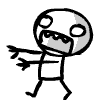
Joined: Apr 15, 2008

|
 Posted:
Jun 16, 2015 - 19:50 Posted:
Jun 16, 2015 - 19:50 |
 
|
I'm not techie enough to help with this, but there are plenty who are on here. Sure someone will reply more usefully soon. In the meantime I'll send you the Welcome To FUMBBL PM so you at least have some bits to read through whilst you wait  |
_________________
Dirty Cranberries - All zombie funtimes
Fumbbl Image Library - Free images to make logos, player bio pics etc |
|
Purplegoo

Joined: Mar 23, 2006

|
 Posted:
Jun 16, 2015 - 19:52 Posted:
Jun 16, 2015 - 19:52 |
 
|
Welcome!
It looks to me as if you're doing everything right, which is a good start. I'm not a tech minded person (I'm sure someone will come up with the right answer soon enough), but it's not something as simple as allowing the FUMBBL client, is it? I seem to remember a 'do you trust this guy' pop-up the first time I ran the client in the new Java, have you even got that far?
Good luck, I'm sure we'll have you playing in a jiffy...
Edit: Neither of your ranked teams look scheduled to play. Are you sure both you and your opponent greenlighted (accepted) a game with each other? Did gamefinder move to the 'play now' screen? There is a guide here, are you doing everything listed? |
Last edited by Purplegoo on %b %16, %2015 - %20:%Jun; edited 2 times in total |
|
Seventyone
Joined: Dec 02, 2010

|
 Posted:
Jun 16, 2015 - 19:54 Posted:
Jun 16, 2015 - 19:54 |
 
|
Welcome to fumbbl! Hope you can play a game soon. Have you tried spectating one? Click game at the top of the screen then the current games being played will come up. Click in he middle of a random game and see if you can watch it |
|
|
Wreckage
Joined: Aug 15, 2004

|
 Posted:
Jun 16, 2015 - 20:02 Posted:
Jun 16, 2015 - 20:02 |
 
|
Hi there,
i picture you being here after ten years still stuck with that coachname  ... ...
You don't need to download anything other than java. The necessary files will be downloaded within java directly and it won't be dependent on your browser.
The best procedure would be to simply make a ranked team and to look for a game. As soon as you accept, all the necessary files will be downloaded automatically in your java folder.
Alternatively you can simply try to spectate a game first and all the files will be downloaded.
You don't need to click any buttons called 'download' and the play link you need to click will be clearly visible to you once you have made and readied a team. |
|
|
xnoelx

Joined: Jun 05, 2012

|
 Posted:
Jun 16, 2015 - 20:03 Posted:
Jun 16, 2015 - 20:03 |
 
|
A couple of potential causes:
Anti-virus/firewall software. AVG in particular has caused problems in the past, but any such software could be responsible. Try turning it off and/or uninstalling it.
File associations. The file that you need to open to play or spectate is a .jnlp and the program that should be opening it is javaws. If that file type is associated with a different program, the client won't open. Check that. |
_________________
 Nerf Ball 2014 Nerf Ball 2014 |
|
Wreckage
Joined: Aug 15, 2004

|
 Posted:
Jun 16, 2015 - 20:18 Posted:
Jun 16, 2015 - 20:18 |
 
|
Ok, I reread what you wrote.
The critcial moment you describe is after you click the play button and you say nothing happens.
This is important, here the client should start.
If it doesn't that could have 2 possible causes, Xnoelx pretty much did already emphasize solutions to them:
Either the file doesn't get automatically opened (this implies you didn't notice a download when you said 'nothing happens'). But this is unlikely with 2 different browsers and you not noticing...
Or the file does get opened but with the wrong program... but that should spawn an error message... usually... but i guess it's not inconvieable that there is no error message... with some particular program...
anyways, the solution would be Xnoelx third suggestion, the .jnlp file, to make sure it is opened with javaws.exe...
if that doesn't seem convincing, any help on elaborating that part and whether you really get nothing at all would help.
Usually when you do something, something will happen  . . |
|
|
mrt1212

Joined: Feb 26, 2013

|
 Posted:
Jun 16, 2015 - 21:00 Posted:
Jun 16, 2015 - 21:00 |
 
|
Youtube video the process you go through. |
|
|
Shraaaag

Joined: Feb 15, 2004

|
 Posted:
Jun 16, 2015 - 22:43 Posted:
Jun 16, 2015 - 22:43 |
 
|
Not sure if it's an browser issue, but....
Google is removing Java support from chrome (you can manually turn it back on now, but in a few months that wont work either). I don't have much positive experience with internet explorer, but you could try to run it in Firefox. |
_________________
 |
|
Loew

Joined: Feb 02, 2005

|
 Posted:
Jun 16, 2015 - 23:06 Posted:
Jun 16, 2015 - 23:06 |
 
|
regarding the problem of the original poster: my first guess would be file association, too.
Regarding Chrome and Java: this shouldn't be a problem, as far as I understand it: FUMBBL doesn't need Java to run in the browser, it just needs to execute the downloaded .jnlp file with javaws.exe |
|
|
bigbullies

Joined: Feb 20, 2015

|
 Posted:
Jun 17, 2015 - 00:14 Posted:
Jun 17, 2015 - 00:14 |
 
|
I myself had this issue when i started and have had it from an opponent
On both occasions restarting the computer worked |
_________________
 |
|
Roland

Joined: May 12, 2004

|
 Posted:
Jun 17, 2015 - 08:53 Posted:
Jun 17, 2015 - 08:53 |
 
|
| FUMBBLrooski wrote: | Hello there FUMBBLers,
I'm new to FUMBBL (though not to BB) and was eager to try my first match. However, much to my dismay, after using the Gamefinder to get a match for my Wood Elves, and clicking on the download link of the Java file that appeared, the client did not open and the game did not start.
I initially assumed that I needed to download something from here (i.e. the FUMBBL client), and that was what the problem was, but then I of course discovered that the client downloads automatically when you spectate or play a match (both of which I have tried numerous times).
I run Windows 8.1 and have updated Java to ensure that I'm running the newest version. After trying several times (sadly to no avail) and doing a little research I found out that there have been some recent issues regarding using Java and Google Chrome, so I even switched to using Java and Internet Explorer (such is my desperation to be able to use FUMBBL). Sadly nothing. When I clicked on the download link, simply nothing happened. Any advice? And finally, sorry if I am missing something obvious, being a complete idiot and wasting everyone's time  . . |
did you open the file that downloaded at all?
btw, it's always good to spectate a game before playing first game, do like this:
1. Go here: https://fumbbl.com/p/games
2. Click on any of the "X Spectators" links (where X is a number)
3. A file downloads, open it
4. The client will download autoatically, this may take a while (first time).
5. Spectate the game for as long as you want. |
|
|
FUMBBLrooski

Joined: Jun 10, 2015

|
 Posted:
Jun 17, 2015 - 13:13 Posted:
Jun 17, 2015 - 13:13 |
 
|
Thanks all for suggestions, I will try the various pieces of advice that have been given over the next few days.
Just to elaborate on what I meant by 'nothing happens' - after clicking on the 'play' link when both myself and my opponent accept a game with each other, a Java file download appears on my side-bar with the message 'this type of file can harm your computer. Do you wish to keep or discard it'. To this, I obviously click 'keep' and wait for the file/client to open. THIS is the point at which nothing happens. I have tried opening the file I was asked to keep/discard again at this point, but again there is no response. I have even left my laptop for 10 minutes or so after having clicked 'keep' when the Java file download appeared, only to find nothing on my return.
Thanks once again for the advice though - I will get back to you all as soon as I have tried out all of the suggestions on here. |
|
|
Roland

Joined: May 12, 2004

|
 Posted:
Jun 17, 2015 - 13:19 Posted:
Jun 17, 2015 - 13:19 |
 
|
what kind of antivirus do you use? |
|
|
Loew

Joined: Feb 02, 2005

|
 Posted:
Jun 17, 2015 - 15:53 Posted:
Jun 17, 2015 - 15:53 |
 
|
another experiment: after you download the file, go to the download folder, rightclick on that ffblive.jnlp file and select "open with". The default program should be "Java(TM) Web Start Launcher".
If that is not the default / recommended program, search for javaws.exe and use that (NOT java.exe!)
I'm still using windows 7 like the old person that I am and can't give you the exact steps in Win 8.1, sorry.
still another possibility: maybe the windows firewall (or another security program) is blocking javaws.exe from accessing the internet |
|
|
|
|

