akaRenton
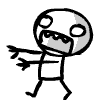
Joined: Apr 15, 2008

|
 Posted:
Jun 17, 2015 - 19:56 Posted:
Jun 17, 2015 - 19:56 |
 
|
Sounds like your firewall or antivirus to me. What ones are you using? |
_________________
Dirty Cranberries - All zombie funtimes
Fumbbl Image Library - Free images to make logos, player bio pics etc |
|
lohwengk
Joined: Jun 12, 2015

|
 Posted:
Jun 17, 2015 - 20:10 Posted:
Jun 17, 2015 - 20:10 |
 
|
Could be Java itself. I needed to add both the http and https versions of this site's url to the exception list inside Java's configuration. |
|
|
Wreckage
Joined: Aug 15, 2004

|
 Posted:
Jun 17, 2015 - 20:18 Posted:
Jun 17, 2015 - 20:18 |
 
|
| FUMBBLrooski wrote: | Thanks all for suggestions, I will try the various pieces of advice that have been given over the next few days.
Just to elaborate on what I meant by 'nothing happens' - after clicking on the 'play' link when both myself and my opponent accept a game with each other, a Java file download appears on my side-bar with the message 'this type of file can harm your computer. Do you wish to keep or discard it'. To this, I obviously click 'keep' and wait for the file/client to open. THIS is the point at which nothing happens. I have tried opening the file I was asked to keep/discard again at this point, but again there is no response. I have even left my laptop for 10 minutes or so after having clicked 'keep' when the Java file download appeared, only to find nothing on my return.
Thanks once again for the advice though - I will get back to you all as soon as I have tried out all of the suggestions on here. |
Ok, I try to understand this. What you say is the file downloads but it doesn't open after promting a security warning?
It is possible that your java gets blocked by another source(like an OS, browser or firewall setting). Honestly, up to date java shouldn't prompt these kinds of messages since the current version is certified. (Last time I checked anyways.)
..Is it possible that you have older outdated java versions on your computer in addition to the latest version?
If that is the case, it is possible that your browser ignores the latest version and uses an outdated one instead. Please make sure to remove all traces of outdated Java. |
|
|
BillBrasky
Joined: Feb 15, 2005

|
 Posted:
Jun 17, 2015 - 20:34 Posted:
Jun 17, 2015 - 20:34 |
 
|
If all else fails, sacrifice a small (or large) animal to Khorne, or maybe Nuffle.
Also, check your download folder.
The Java file may need to be clicked on to run. |
|
|
Roland

Joined: May 12, 2004

|
 Posted:
Jun 17, 2015 - 20:42 Posted:
Jun 17, 2015 - 20:42 |
 
|
| BillBrasky wrote: | | ...sacrifice a small (or large) animal to Khorne, or maybe Nuffle... |
a snotling will suffice |
|
|
Alcrab
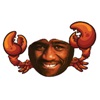
Joined: Apr 30, 2015

|
 Posted:
Jun 17, 2015 - 21:41 Posted:
Jun 17, 2015 - 21:41 |
 
|
| Wreckage wrote: |
..Is it possible that you have older outdated java versions on your computer in addition to the latest version?
If that is the case, it is possible that your browser ignores the latest version and uses an outdated one instead. Please make sure to remove all traces of outdated Java. |
possibly this, when i joined i think this is what happened to me, i had to root out an older version of java and completely remove it from my system as it was messing with the latest version... |
|
|
FUMBBLrooski

Joined: Jun 10, 2015

|
 Posted:
Jun 18, 2015 - 20:51 Posted:
Jun 18, 2015 - 20:51 |
 
|
Thanks once again everyone for all of the advice...
The bad news - I have tried all of the suggestions above (including disabling windows firewall and Avast anti-virus) but with no result. Thanks for your suggestion, Wreckage, but sadly I'd already removed all old versions of java before I first attempted to spectate and play games. 
The better news - although I'm going away now for a few weeks and won't have access to my laptop to try to get things working, I just found out that, shortly after I get back, my Dad's getting a new laptop and is happy to let me use the old one for FUMBBL (which hopefully will work on it!). I have a feeling it might be my laptop that is at fault - I don't know why but nothing seems to work on it - I can't even run Steam (despite spending ages looking on troubleshooting forums!).
So fingers crossed, FUMBBL will work on my Dad's old laptop which I can use once he gets his new one. Sorry to have wasted people's time and thank you all for helping out a newbie.
Hopefully see you on the pitch in a few weeks  |
|
|
Wreckage
Joined: Aug 15, 2004

|
 Posted:
Jun 18, 2015 - 21:00 Posted:
Jun 18, 2015 - 21:00 |
 
|
Still, the more details you can add on the issue, the better we will be able to provide help for you.
There is a program called java control panel.
You should find it by accessing java in the start menu under 'configure java'. It's possible to change security settings there.
Another interesting question would be if you have generally problems with java or just with the client.
One possible way to test this would be to try to use the java chat on fumbbl via the community button. |
|
|
akaRenton
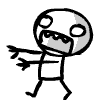
Joined: Apr 15, 2008

|
 Posted:
Jun 18, 2015 - 21:31 Posted:
Jun 18, 2015 - 21:31 |
 
|
If you are having trouble with multiple things I would guess you have a lot of drivers out of date, 9 times out of 10 updating my drivers sorts any issues I have. If the laptop is that bad do a full restore and then update all the drivers. Clearing off unwanted crud will also speed up performance. I always run mine with a max of 2 games installed at a time and every few months I do a full re-install to clean any nasty things off my antivirus missed. Makes a huge difference to performance for me. |
_________________
Dirty Cranberries - All zombie funtimes
Fumbbl Image Library - Free images to make logos, player bio pics etc |
|
Roland

Joined: May 12, 2004

|
 Posted:
Jun 18, 2015 - 21:56 Posted:
Jun 18, 2015 - 21:56 |
 
|
| akaRenton wrote: | | ...I always run mine with a max of 2 games installed at a time... |
pfft, who needs anything other than fumbbl?   |
|
|
Kam
Joined: Nov 06, 2012

|
 Posted:
Jun 18, 2015 - 22:55 Posted:
Jun 18, 2015 - 22:55 |
 
|
| akaRenton wrote: | | If you are having trouble with multiple things I would guess you have a lot of drivers out of date, 9 times out of 10 updating my drivers sorts any issues I have. If the laptop is that bad do a full restore and then update all the drivers. Clearing off unwanted crud will also speed up performance. I always run mine with a max of 2 games installed at a time and every few months I do a full re-install to clean any nasty things off my antivirus missed. Makes a huge difference to performance for me. |
I don't wanna start a futile Microsoft vs Mac vs Linux debate, but if you really do reinstall every few months, maybe you want to give a try to virus free OS.  |
_________________
GLN 17 is out!
 |
|
akaRenton
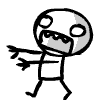
Joined: Apr 15, 2008

|
 Posted:
Jun 19, 2015 - 19:15 Posted:
Jun 19, 2015 - 19:15 |
 
|
| Kam wrote: | I don't wanna start a futile Microsoft vs Mac vs Linux debate, but if you really do reinstall every few months, maybe you want to give a try to virus free OS.  |
Nope, not really.
I see it as natures way as kerbing my levels of looking at young ladies with their vests off ;D |
_________________
Dirty Cranberries - All zombie funtimes
Fumbbl Image Library - Free images to make logos, player bio pics etc |
|
Aussiown
Joined: May 22, 2008

|
 Posted:
Aug 08, 2015 - 10:07 Posted:
Aug 08, 2015 - 10:07 |
 
|
| FUMBBLrooski wrote: |
Just to elaborate on what I meant by 'nothing happens' - after clicking on the 'play' link when both myself and my opponent accept a game with each other, a Java file download appears on my side-bar with the message 'this type of file can harm your computer. Do you wish to keep or discard it'. To this, I obviously click 'keep' and wait for the file/client to open. THIS is the point at which nothing happens. I have tried opening the file I was asked to keep/discard again at this point, but again there is no response. |
When I use Chrome I have to accept the file and open it to get it to work, though the first time I joined a game I was using Waterfox (like firefox, but with water!) Waterfox automatically accepted and launched the file then downloaded the game. Since then Waterfox automatically launches the client while I have to manually open the file when I use Chrome.
I would try another browser before getting too elaborate. A real browser, not Internet Failsplorer. |
|
|
harvestmouse

Joined: May 13, 2007

|
 Posted:
Aug 08, 2015 - 10:18 Posted:
Aug 08, 2015 - 10:18 |
 
|
7 weeks gone, and never played a game. Unfortunate.
Good advice, Chrome does indeed handle it oddly, however 99/100 it's either a firewall or java issue. |
|
|
Kam
Joined: Nov 06, 2012

|
 Posted:
Aug 08, 2015 - 15:05 Posted:
Aug 08, 2015 - 15:05 |
 
|
Chrome and Opera (the light version, not the suit) can't automatically open files, that's why. You have to manually double-click it. On Linux, I've redirected all the downloads to a specific folder watched by a script that auto-open the files or move them to my main dl folder depending on their extension, but that's hackish and it probably can't be done that easily on Windows. It's a real shame those browsers can't natively open the files downloaded.  |
_________________
GLN 17 is out!
 |
|
|
|

