AFK_Eagle

Joined: Mar 12, 2004

|
 Posted:
Mar 25, 2006 - 19:05 Posted:
Mar 25, 2006 - 19:05 |
 
|
I've been using Hydra for over a year now, and couldn't for the life of me figure out how to follow/paste links. Well, now I have, so here's the info for anybody else using Hydra but like me clueless...
To paste a link from a website to HydraIRC, highlight the website address, click ctrl-c, then in the IRC window click ctrl-v.
To paste a link from Hydra to follow a link, you can't simply click on the link, right click, ctrl-c, any of the normal methods. Instead, you first click on "edit" up top, "copy", highlight the material you want copied by click-drag method, and voila. You can then go to an open browser, in the URL section click ctrl-v or right-click-paste. Tada!
For a year I had to manually type in a browser address if I wanted to follow a link to a player/team somebody else was advertising. This method is infinitely faster and more accurate... |
_________________
Listen to Eagle! Eagle is good, Eagle is wise!
Founder of the E.L.F.--These elves will play anybody! |
|
Colin

Joined: Aug 02, 2003

|
 Posted:
Mar 25, 2006 - 20:33 Posted:
Mar 25, 2006 - 20:33 |
 
|
|
macike

Joined: Jun 25, 2005

|
 Posted:
Mar 25, 2006 - 20:47 Posted:
Mar 25, 2006 - 20:47 |
 
|
| AFK_Eagle wrote: | | To paste a link from Hydra to follow a link, you can't simply click on the link, right click, ctrl-c, any of the normal methods. Instead, you first click on "edit" up top, "copy", highlight the material you want copied by click-drag method, and voila. You can then go to an open browser, in the URL section click ctrl-v or right-click-paste. Tada! |
It works much simplier in my Hydra (version 0.3.151).
I just highlight the link - as soon as I release mouse button the highlight is gone and the highlighted text is copied the clipboard with no my further involvment - and paste (ctrl-v) it into browser.
So what I mean is that one may skip the first two clicks you mentioned. It's simplier, isn't it? |
_________________
Hold him, thrill him, kick him, kill him!!! |
|
shadow46x2

Joined: Nov 22, 2003

|
 Posted:
Mar 25, 2006 - 20:49 Posted:
Mar 25, 2006 - 20:49 |
 
|
or you could just get rid of that piece of crap called hydra and pick up mirc 
--j |
_________________
| origami wrote: | | There is no god but Nuffle, and Shadow is his prophet. |
 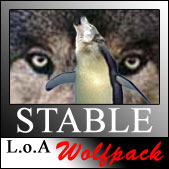 |
|
AFK_Eagle

Joined: Mar 12, 2004

|
 Posted:
Mar 25, 2006 - 21:12 Posted:
Mar 25, 2006 - 21:12 |
 
|
Agreed, but then some of us are cheap bastards not willing to pay money for it... |
_________________
Listen to Eagle! Eagle is good, Eagle is wise!
Founder of the E.L.F.--These elves will play anybody! |
|
Panda_

Joined: Jul 14, 2004

|
 Posted:
Mar 26, 2006 - 12:20 Posted:
Mar 26, 2006 - 12:20 |
 
|
Or you should try X-Chat
To copy into irc is a standart method.
To open a url in IRC, is only right click > open.
To copy from IRC is simple too: only highlight is needed (ctrl c don't give nothing more, but it works neverless)
PS: But Hydra may be good, and if you like it stick with it. Maybe another version, or an extra tip should help you. |
_________________
"Rien ne sert de partir a point, il vaut mieux courir."
Last edited by Panda_ on %b %26, %2006 - %19:%Mar; edited 3 times in total |
|
MiBasse
Joined: Dec 04, 2004

|
 Posted:
Mar 26, 2006 - 13:09 Posted:
Mar 26, 2006 - 13:09 |
 
|
| AFK_Eagle wrote: | I've been using Hydra for over a year now, and couldn't for the life of me figure out how to follow/paste links. Well, now I have, so here's the info for anybody else using Hydra but like me clueless...
To paste a link from a website to HydraIRC, highlight the website address, click ctrl-c, then in the IRC window click ctrl-v.
To paste a link from Hydra to follow a link, you can't simply click on the link, right click, ctrl-c, any of the normal methods. Instead, you first click on "edit" up top, "copy", highlight the material you want copied by click-drag method, and voila. You can then go to an open browser, in the URL section click ctrl-v or right-click-paste. Tada!
For a year I had to manually type in a browser address if I wanted to follow a link to a player/team somebody else was advertising. This method is infinitely faster and more accurate... |
Personally I've been using the FUMBBL Java Chat ever since I got here. Here you just double click on a link at it takes you there.
Can't really say I miss any features so I'm not about to do anything resembling work to get a new chat. |
|
|
Loki_on_NAF

Joined: Jun 07, 2005

|
 Posted:
Mar 26, 2006 - 13:23 Posted:
Mar 26, 2006 - 13:23 |
 
|
Maybe i have misunderstood what you meant but in the version of hydra i have (HydraIRC v0.3.148) you can use ctrl-c to copy a link from the text window. I just highlight the utl by dragging the cursor over it as normal and press crtl-c while it is highlighted it can then be pasted wherever it's required.
Edit: just tried what MacIke suggested and it works in my version too. Cheers for the tip mac  |
_________________
Time flies like an arrow,
Fruit flies like a banana. |
|
momfreeek

Joined: Jan 23, 2006

|
 Posted:
Mar 26, 2006 - 15:52 Posted:
Mar 26, 2006 - 15:52 |
 
|
HydraIRC confusion lies here:
- Copying is so easy. Try it without pressing ctrl-c. See how it still works? You just have to highlight some text to copy it.
- double click a url to open in browser. (works for me)
- to paste into hydra use ctrl-v or edit->paste from the menu (there is no right-click menu) |
|
|
|
|
| |

