garyt1

Joined: Mar 12, 2011

|
 Posted:
Aug 05, 2015 - 19:12 Posted:
Aug 05, 2015 - 19:12 |
 
|
Quite a good idea to have this put on the community chat link. |
_________________
“A wise man can learn more from a foolish question than a fool can learn from a wise answer.” |
|
akaRenton
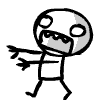
Joined: Apr 15, 2008

|
 Posted:
Aug 05, 2015 - 19:37 Posted:
Aug 05, 2015 - 19:37 |
 
|
It's also in the Welcome to FUMBBL PM that I put together with some others for newer or rookie coaches. |
_________________
Dirty Cranberries - All zombie funtimes
Fumbbl Image Library - Free images to make logos, player bio pics etc |
|
Kam
Joined: Nov 06, 2012

|
 Posted:
Aug 05, 2015 - 22:50 Posted:
Aug 05, 2015 - 22:50 |
 
|
Yeah, don't get me wrong: I wouldn't fream about it if there was a chat box on the site, I simply think that sole link is enough even for the most reluctant coach. IMHO, IRC needs advertising more than another chat box. |
_________________
GLN 17 is out!
 |
|
Aussiown
Joined: May 22, 2008

|
 Posted:
Aug 06, 2015 - 03:28 Posted:
Aug 06, 2015 - 03:28 |
 
|
I think the idea has been skewed a little bit (from what I had in mind when I made the post). My intention wasn't to replace IRC but provide a place direct on the search for game page for quick communication. Say you get a box match but at the same time you get the sudden urge to drop a MONSTER bog. You could say in the chat box "Hey Coach X, I'll be in the game shorty just got to tend to something real quick". Some will argue that you have PM's for that but as was mentioned by another user earlier, the more streamlined things are the better received they are by new users, especially the techtarded.
The box wouldn't be huge, so it wouldn't be suitable for extensive conversations. I mentioned a possible character limit earlier, to help curb the discussion towards brief interaction regarding the draft (for back box) or in ranked a quick chat to a coach you're chasing for a match vs.
Directly above the chat box would be the perfect spot for a direct link to the Mibbit in-browser IRC client with a label 'Join the discussion on #FumBBL!' and when you open it it'll load both #FumBBL and the channel specific to the portion of the site you are visiting.
IRC clients aren't the most friendly things to people who aren't tech savvy, so I think that upon joining a short system message containing the basic commands for the client in the FumBBL tab would be advantageous.
I'd suggest these commands to be listed:
/help
/list
/join [channel name]
They're probably the 3 core commands that a new user should know. It would be nice if /help showed more of the available commands (eg /list doesn't show u pin the /help command list) |
|
|
Kam
Joined: Nov 06, 2012

|
 Posted:
Aug 06, 2015 - 03:51 Posted:
Aug 06, 2015 - 03:51 |
 
|
| Quote: | IRC clients aren't the most friendly things to people who aren't tech savvy, so I think that upon joining a short system message containing the basic commands for the client in the FumBBL tab would be advantageous.
|
OK, I think most of the misunderstanding may come from this point. It sounds like the client you (and most people) use doesn't let you do anything if you don't know IRC commands. As said before, I use Xchat, and I have never used a command but the most useless one (/me) and /join (but that was only to save 2 clicks). Everything can be done graphically, so really, once it's configured to join FUMBBL chan (the 4 steps process explained earlier), all you need is a mouse.
I'm mentioning this because of your post, but also because of Christer's and because of a convo earlier on IRC with someone looking for a command when I simply had to click a button to do what he was after. |
_________________
GLN 17 is out!
 |
|
Christer

Joined: Aug 02, 2003

|
| garyt1 wrote: |
Quite a good idea to have this put on the community chat link. |
For the record, this has been the case since January (although it also defaults your nickname to be your coach name).
Oh, and also.. Last night had the IRC chat very active. Thanks to those of you who spent their time chatting there  |
|
|
Aussiown
Joined: May 22, 2008

|
 Posted:
Aug 06, 2015 - 12:44 Posted:
Aug 06, 2015 - 12:44 |
 
|
| Quote: |
For the record, this has been the case since January (although it also defaults your nickname to be your coach name). |
For me it defaults to a random name.
@Kam, I was referring specifically to the Mibbit client, since it's the simple one-click solution that'll likely be used by casuals. There are plenty of friendlier IRC clients out there but, imo, choosing a client (and being able to recognize what are good features to have) for somebody with no previous knowledge of clients would be like an accountant trying to select which transformer to use when building a new suburb. Probably not the best analogy out there. |
|
|
tmoila
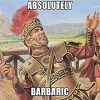
Joined: Nov 25, 2012

|
 Posted:
Aug 06, 2015 - 12:54 Posted:
Aug 06, 2015 - 12:54 |
 
|
On mobile but throwing out a suggestion: I remember that twitch chat is based on irc so why not work out something like that and embed that irc=chat -window to page? |
_________________
gg |
|
Christer

Joined: Aug 02, 2003

|
| tmoila wrote: | | I remember that twitch chat is based on irc |
You clearly haven't actually tried connecting to the twitch chat with a proper IRC client. It's not pretty...  |
|
|
tmoila
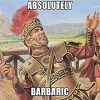
Joined: Nov 25, 2012

|
 Posted:
Aug 06, 2015 - 15:51 Posted:
Aug 06, 2015 - 15:51 |
 
|
| Christer wrote: | | tmoila wrote: | | I remember that twitch chat is based on irc |
You clearly haven't actually tried connecting to the twitch chat with a proper IRC client. It's not pretty...  |
Yeah I haven't, it requires some authkey stuff 'n too much work to actually bother when watching streams and occasionally spamming Kappa. And it's doubtful it would add anything to my twitch experience.
What I ment that if embedding chat that is based on irc-network works in Twitch, wouldn't it be doable on FUMBBL too? I mean far less traffic due to smaller population and all.
Also there are large spaces around the current centered page layout that could be utilized to something like that. |
|
|
xnoelx

Joined: Jun 05, 2012

|
 Posted:
Aug 06, 2015 - 15:53 Posted:
Aug 06, 2015 - 15:53 |
 
|
| tmoila wrote: | | Also there are large spaces around the current centered page layout that could be utilized to something like that. |
Maybe on your screen resolution. Mine is pretty much filled, I barely even get any of the green borders showing... |
_________________
 Nerf Ball 2014 Nerf Ball 2014 |
|
Woodstock

Joined: Dec 11, 2004

|
 Posted:
Aug 06, 2015 - 16:06 Posted:
Aug 06, 2015 - 16:06 |
 
|
| tmoila wrote: | | Also there are large spaces around the current centered page layout that could be utilized to something like that. |
Most, if not all, great websites are designed to be around 1000px width aligned in the middle, filling up the entire screen is very very bad design.
In the end, it all isn't that easy to code/design a website... Having ideas is nice, but trust me, 99% of the time Christer already looked into it and decided it was not worthy. |
|
|
akaRenton
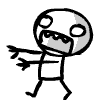
Joined: Apr 15, 2008

|
 Posted:
Aug 06, 2015 - 16:14 Posted:
Aug 06, 2015 - 16:14 |
 
|
| Kam wrote: | | Quote: | IRC clients aren't the most friendly things to people who aren't tech savvy, so I think that upon joining a short system message containing the basic commands for the client in the FumBBL tab would be advantageous.
|
OK, I think most of the misunderstanding may come from this point. It sounds like the client you (and most people) use doesn't let you do anything if you don't know IRC commands. As said before, I use Xchat, and I have never used a command but the most useless one (/me) and /join (but that was only to save 2 clicks). Everything can be done graphically, so really, once it's configured to join FUMBBL chan (the 4 steps process explained earlier), all you need is a mouse.
I'm mentioning this because of your post, but also because of Christer's and because of a convo earlier on IRC with someone looking for a command when I simply had to click a button to do what he was after. |
I'm guessing this may be referring to me asking how to put up the afk message on IRC. As I use the mibbit one that doesn't require a download, the explanation you gave at the time didn't apply. Clicking on your nickname only brings up PM/who is/ignore. |
_________________
Dirty Cranberries - All zombie funtimes
Fumbbl Image Library - Free images to make logos, player bio pics etc |
|
garyt1

Joined: Mar 12, 2011

|
 Posted:
Aug 07, 2015 - 00:15 Posted:
Aug 07, 2015 - 00:15 |
 
|
| Christer wrote: | | garyt1 wrote: |
Quite a good idea to have this put on the community chat link. |
For the record, this has been the case since January (although it also defaults your nickname to be your coach name).
Oh, and also.. Last night had the IRC chat very active. Thanks to those of you who spent their time chatting there  |
Excellent!
Ok maybe we need a bigger chat button!  |
_________________
“A wise man can learn more from a foolish question than a fool can learn from a wise answer.” |
|
|
|

